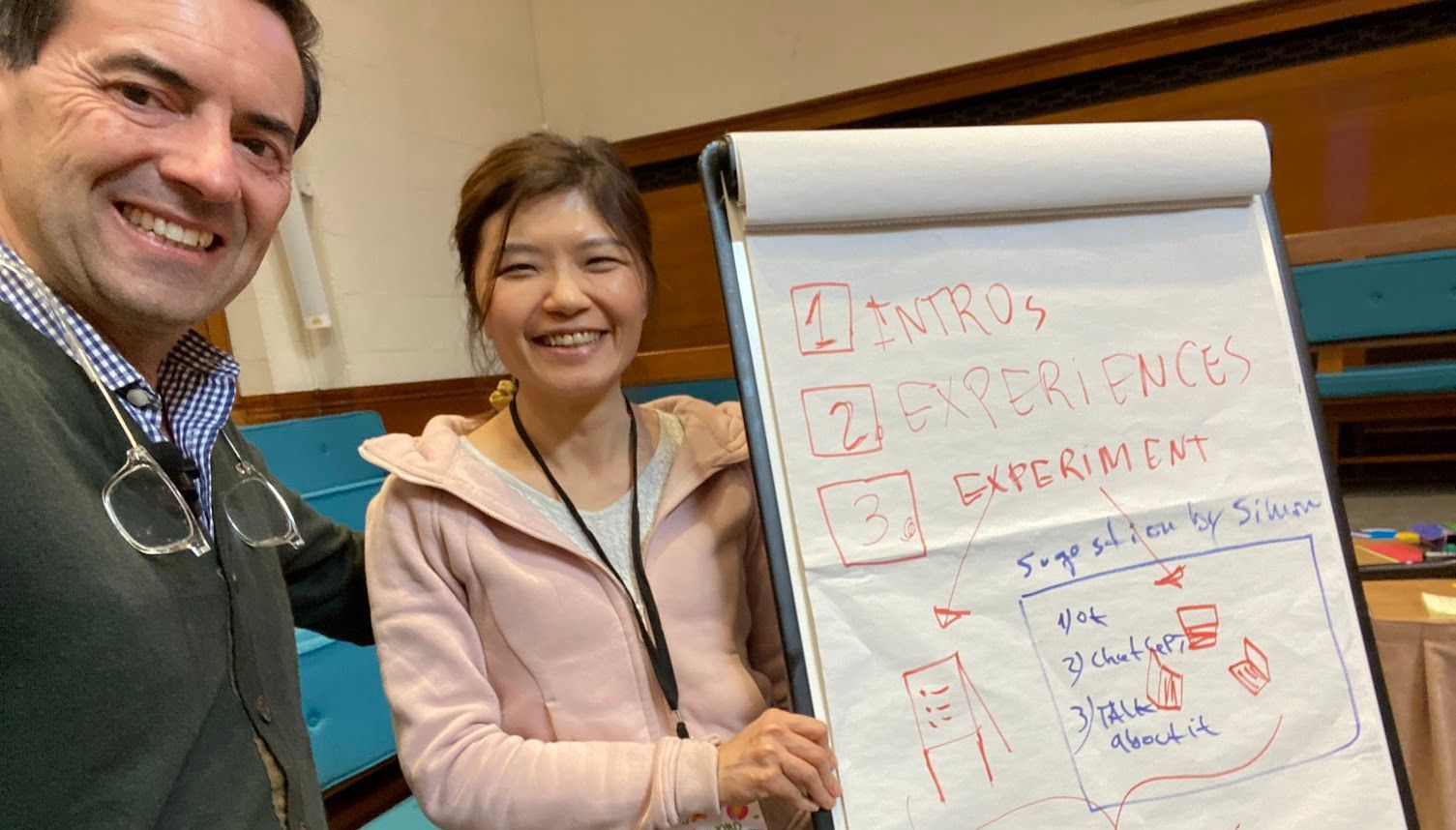Maximizing Meeting Efficiency
A Comparative Guide to Fathom and Grain for Enhanced Meeting Management

Over the past few months, I have been rigorously using both Fathom and Grain. Based on this extensive experience, here are my detailed observations and insights regarding the "user experience" of each platform.
"Fathom" and "Grain" are both tools designed for enhancing the productivity and utility of online meetings, particularly by offering video capture and analysis features.
Let's start with the Common Features. Both platforms offer:
- Integration with popular video conferencing tools (Fathom is better integrated with Zoom as it never fails to start)
- Cloud-based storage for meeting recordings.
- Tools for marking and revisiting specific segments of meetings.
- Compliance with privacy and data security standards.
However, they have distinct functionalities and features that cater to different needs. Here's a comparison highlighting the main differences:
Fathom
Main reasons why Fathom should be used include:
Focus on Action Items and Decisions: Fathom is geared more towards capturing key moments in a meeting, like decisions and action items. It allows users to mark these moments in real-time for easy reference later.
AI-Powered Summarization: Fathom often includes AI-driven features that can automatically summarize meetings, making it easier to review key points without watching the entire recording.
Integration with Meeting Platforms: Fathom typically integrates with popular meeting platforms to seamlessly record and analyze meetings.
User Interface and Experience: The design and functionality of Fathom's interface might be more streamlined towards capturing and reviewing key moments from meetings.
Grain
In my experience, Grain has shown to be more advantageous in the following specific aspects:
Comprehensive Video Capture: Grain is more focused on the comprehensive recording of meetings, offering tools for recording, transcribing, and sharing parts of video meetings.
Transcription Services: Grain usually provides robust transcription services that convert entire meetings into text, making it easier to search for specific discussion points.
Sharing and Collaboration: Grain might offer more extensive features for sharing snippets of meetings or collaborating on the recorded content with team members or external stakeholders.
Annotations and Notes: Users of Grain can typically annotate recordings or add notes, making it a useful tool for in-depth analysis of meeting content.
Types of Meetings That Benefit Most from Video Recording and AI Analysis
You might be curious about the practical benefits of recording meetings. Let's explore several key areas where implementing video recordings can be particularly advantageous and might inspire you to start utilizing this approach:
- Meetings with Critical Decision Making: Meetings where key decisions are made, especially those affecting the company's direction or major projects.
- Collaborative Workshops and Brainstorming Sessions: Where capturing the flow of ideas is crucial for later analysis and implementation.
- Client and Stakeholder Meetings: Recording these meetings can help in maintaining transparency and ensuring all parties are aligned.
- Training and Onboarding Sessions: For creating reusable and accessible training materials for new employees or for reference.
- Remote or Hybrid Team Meetings: Especially important for teams spread across different time zones, ensuring everyone has access to the same information.
- Legal and Compliance Meetings: Where accurate records of discussions and decisions are essential for compliance and legal reasons.
Choosing the Right Tool
As always the choice of the right platform depends on a number of factors and here are a few considerations with the support of ChatGPT:
- Purpose of Use: If your primary need is to capture and act on specific decisions or action items, Fathom might be more suitable. If you require thorough recording and transcription for detailed review and collaboration, Grain could be a better fit.
- User Experience: Consider the interface and user experience of each tool. The ease of use can significantly impact how effectively you can leverage these tools.
- Integration and Compatibility: Check which tool integrates more seamlessly with the other tools and platforms you use.
- Cost and Scalability: Evaluate the pricing models of both tools and how they scale with your needs.
In summary, while both Fathom and Grain offer valuable features for managing meeting content, their specific functionalities cater to different aspects of meeting management – from capturing key moments to comprehensive recording and collaboration. Your choice should align with your specific needs and workflow preferences.
Further references
To further expand your understanding and application of tools like Grain and Fathom in various meeting scenarios, here are some additional references and resources you might find useful:
- Productivity Blogs and Websites: Websites like Lifehacker, Harvard Business Review, or Fast Company often publish articles on productivity tools and how to best utilize them in a professional setting.
- Official Websites and User Guides: Visiting the official websites of Grain and Fathom can provide you with detailed insights into their features and best use cases. User guides and FAQs on these websites can be particularly helpful.
- Technology Review Platforms: Platforms like Capterra, G2 Crowd, or TechRadar often provide reviews and comparisons of business tools, including user experiences that can give you a sense of how these tools perform in real-world scenarios.
- YouTube Tutorials and Reviews: You can find numerous video tutorials and reviews on YouTube where users share their experiences and tips for using Grain and Fathom effectively.
- Professional Forums and Communities: Online communities on platforms like LinkedIn, Reddit (in subreddits like r/Productivity), or specialized tech forums can be great places to ask questions and get advice from other professionals who use these tools.
- Webinars and Online Workshops: Keep an eye out for webinars or online workshops hosted by productivity experts or the companies behind Grain and Fathom, as they can provide valuable insights and live demonstrations.
- Case Studies and Whitepapers: Look for case studies or whitepapers published by Grain and Fathom or third-party researchers. These documents often provide in-depth analysis of how such tools can be effectively implemented in different business scenarios.
- Books on Meeting Management: Books like "Death by Meeting" by Patrick Lencioni or "The Surprising Science of Meetings" by Steven G. Rogelberg offer insights into effective meeting management and could provide contextual understanding of how tools like Grain and Fathom can be utilized.
These resources will not only give you a more comprehensive understanding of Grain and Fathom but also help you stay updated on the latest trends and best practices in meeting management and productivity tools.
About us
My Meeting Support, through its parent company col.lab | collaboration laboratory Ltd, aims to revolutionize the way events and training programs are managed. By bringing together a community of experienced facilitators and leveraging the power of Howspace™, it provides services that are not just about executing an event or a training session, but about crafting unique experiences that promote collaboration, learning, and engagement. It's about fostering connections and creating environments where ideas can thrive and lead to actionable outcomes. This approach ensures that every event is not just a fleeting moment but a lasting impact.
"Talk To Your Meeting Doctors" is a dynamic and engaging series that aims to address common challenges faced in meetings and offer expert advice and strategies to enhance meeting effectiveness. As co-hosts, Paul Nunesdea and Martin Duffy bring their wealth of experience and expertise to the forefront, sharing practical insights and facilitating discussions on topics such as meeting design, participant engagement, decision-making processes, and fostering a culture of collaboration.
This LinkedIn Live event series serves as a valuable platform for professionals from diverse industries and backgrounds to gain actionable knowledge, exchange ideas, and discover innovative approaches to optimize their meeting experiences. By leveraging the expertise of Paul Nunesdea and Martin Duffy, participants can tap into a wealth of practical guidance and best practices that will enable them to transform their meetings into productive, meaningful, and impactful sessions.
Check out the next upcoming episodes: here and our training courses here.
Credits
Credit for the image used above:
6 Creative Ways To Shake Up The Sales Team Meeting Agenda
https://www.salesforce.com/ca/blog/2018/01/shake-up-sales-team-meeting-agenda.html
This article was created with the support of Chat GPT 4.
Follow Us
"Be brave enough to start conversations that matter and shift the direction of change for the better."
col.lab | collaboration laboratory is a spin-off from the book series " Architecting Collaboration " and our privacy policy can be consulted here
My Meeting Support is an event services brand by col.lab | collaboration laboratory